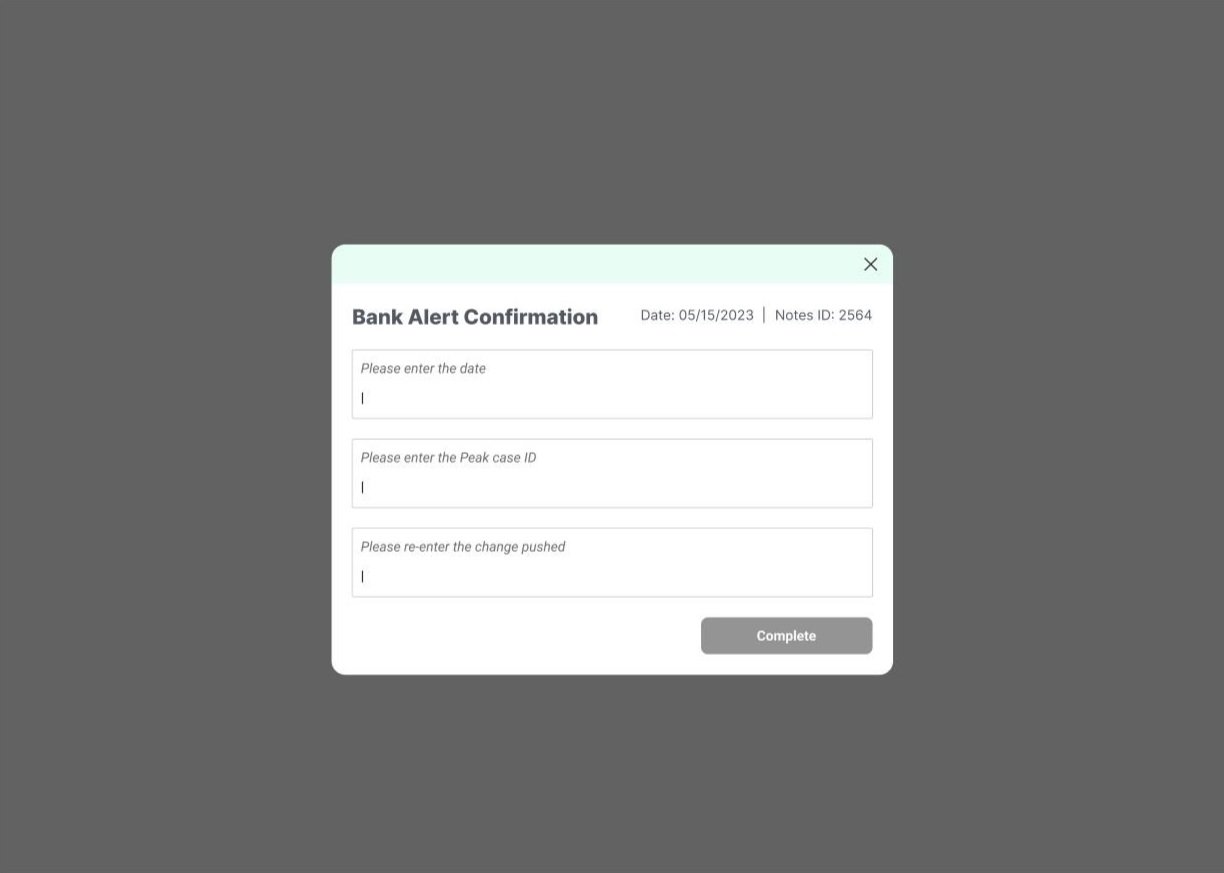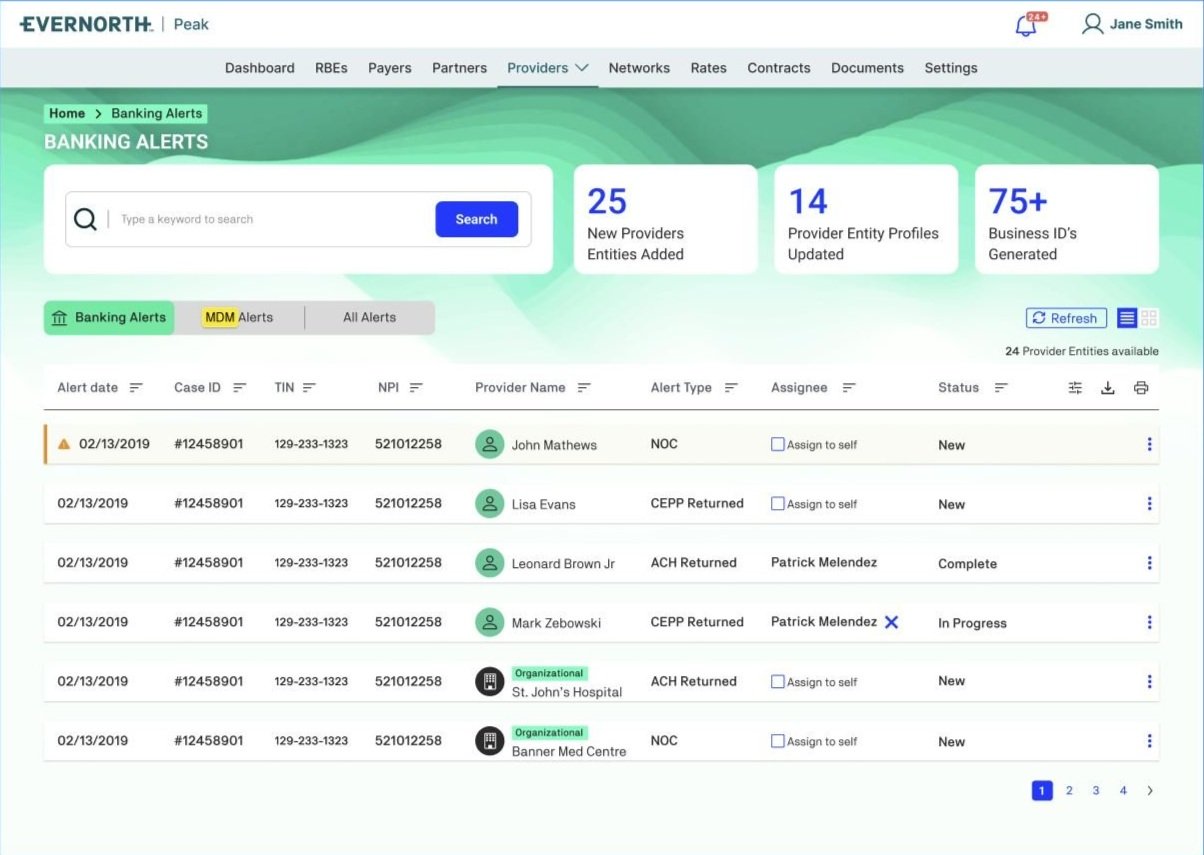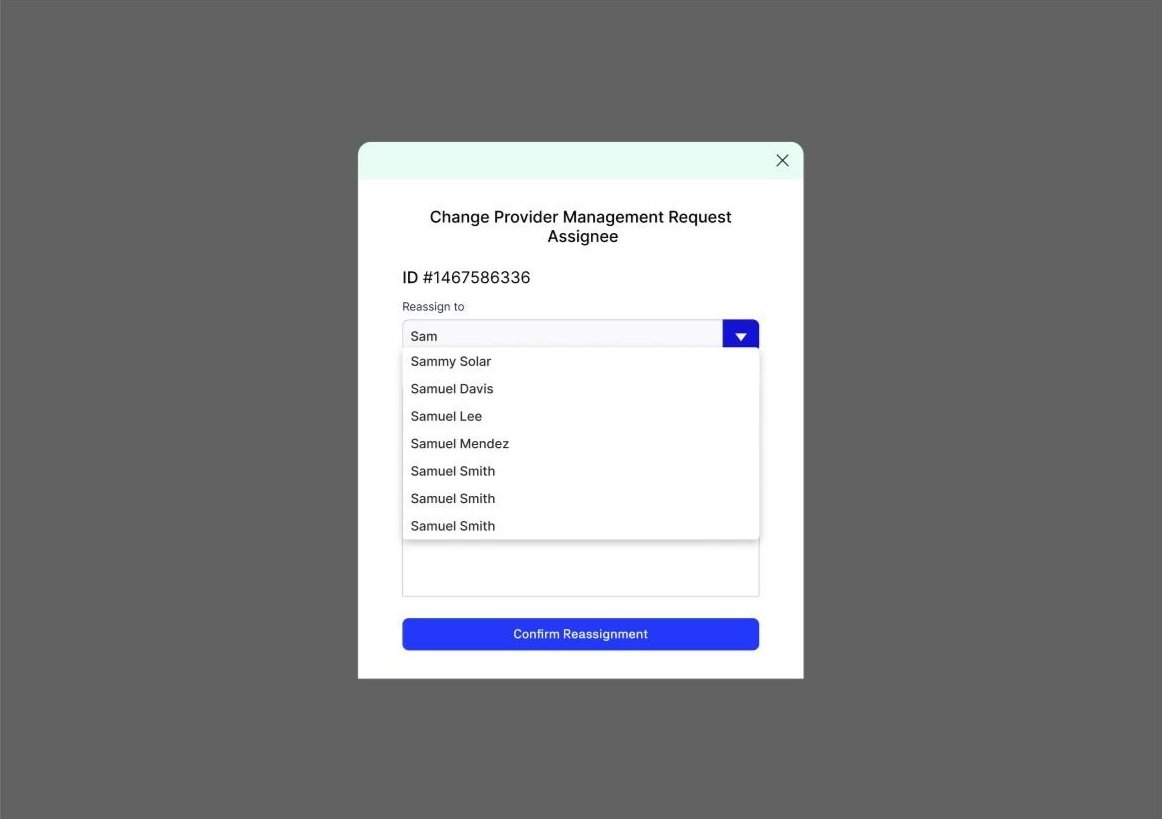Cigna ENAC Payment Portals
This client needed assistance getting a complicated series of portals for their new urgent care center, Evernorth Accountable Care. I joined this project a year into it’s development, attending daily standups with both main stakeholders and developers. This urgent care chain operated in a lean agile, startup like environment and the design work was fast paced over 8 months.
Time: 8 Months Tools: Figma, Jira, WebEx, Confluence
Problem
Documenting and working with loose requirements across an interdisciplinary team.
Action
Attending daily standups, combing through recorded calls and collaborating with the developer team to ensure solutions were correct before presenting to client. Utilizing best practices and user-centered design knowledge to implement verbal requirements quickly and cleanly.
Result
The majority of features I worked on were accepted either first or second pass, due to the strength of my interpretation of the requirements.
Project Overview & Methods
Requirements & Agile Implementation
PI Planning:
In order to capture an overview of upcoming stories, I travelled to Phoenix, AZ. for two PI Planning sessions in which I helped the developer team I was assigned to attribute story points to each upcoming feature in the next PI.
Requirement Gathering:
Working within a lean agile While stories on Jira did exist for each feature, it was my job to capture each requirement (as well as all feedback) and parse/implement it individually, carefully judging what was appropriate to bring to the client. In order to prevent errors, I took notes during each session (between the design, client and developer stand ups) and re-watched each to ensure nothing was missing.
Jira Management:
In order to track progress, I closely monitored the jira board to ensure I was not stepping on my collaborators toes and updated all stories with any relevant updates regarding changed requirements and final approval. This helped developers keep track of any sudden changes to existing features.
Design
Rapid Prototyping:
Due to the speed at which this project moved, any sketching or idea generation happened within figma. I had daily working sessions by myself and with the lead designer on the project.
Feature 1: Network Tabs
I was tasked with creating the Banking Alerts dashboard. The main problem to solve included defining a clear and intuitive navigation system based on the verbal requirements I had received to ensure that critical information was quickly and easily accessible. To accomplish this, I designed a layout that allows users to manage and process alerts efficiently without previous user interface references. The Banking Alerts Dashboard was informed by implementing a structured layout, clear action prompts (particularly in the dropdown menu), and intuitive navigation. The final design aims to streamline the process of managing banking alerts - this was achieved by incorporating design best practices and incorporation a consistent visual language and flow throughout similar pages.
Click thumbnails to view
Feature 2: Network Tabs
The main challenges presented by this flow included assisting users in parsing and organizing a large amount of network data efficiently, ensuring easy access to key features, and giving clear directions for tasks (like adding, changing, and assigning networks). Users wanted a system that not only showed important information but also made it easy to interact with. Key metrics like new networks, updated profiles, and organizations in networks are prominently shown at the top for users to quickly see. Networks are listed in a table so users can organize and view data based on their needs. An "Add Network" button is easy to find for adding new networks. Tabs like "My Networks," "My Team," "Approvals," and "All Networks" help users filter and manage networks based on different criteria and team responsibilities. By focusing on these design elements and adding user-friendly features, the new Network Management Dashboard effectively simplifies managing network data. The final design was approved quickly.
Click thumbnails to view
Feature 3: Contract Alerts
Designing a Contract Alerts and Management Dashboard from scratch required addressing the complexities of tracking contract statuses, providing detailed feedback, and ensuring seamless contract editing and approval processes. The main challenges included integrating real-time alerts, facilitating efficient contract review and editing, and providing clear, actionable prompts for users to navigate the contract management workflow. To tackle these challenges, the Contract Alerts and Management Dashboard was designed with a focus on real-time updates, intuitive navigation, and user-centric functionalities. This involved creating an organized alert system, a streamlined contract review process, and an efficient contract editing interface. The final design ensures that users can manage contract alerts and modifications with ease and clarity. This feature went through two distinct passes before approval.
Click thumbnails to view
Iteration
Component Organization:
At the time I joined the project, there was poor organization of the components, leading to both designer and developer frustration. To counteract this, I created a component library in a separate file and integrated existing component libraries to update components simultaneously across the designer playground and the official prototype.
Consistency & UI Improvement:
As my presence allowed for more backlog items to be addressed, myself and the lead designer on the project looked for areas to improve the work to increase client satisfaction and to improve consistency across the many different features and portals.